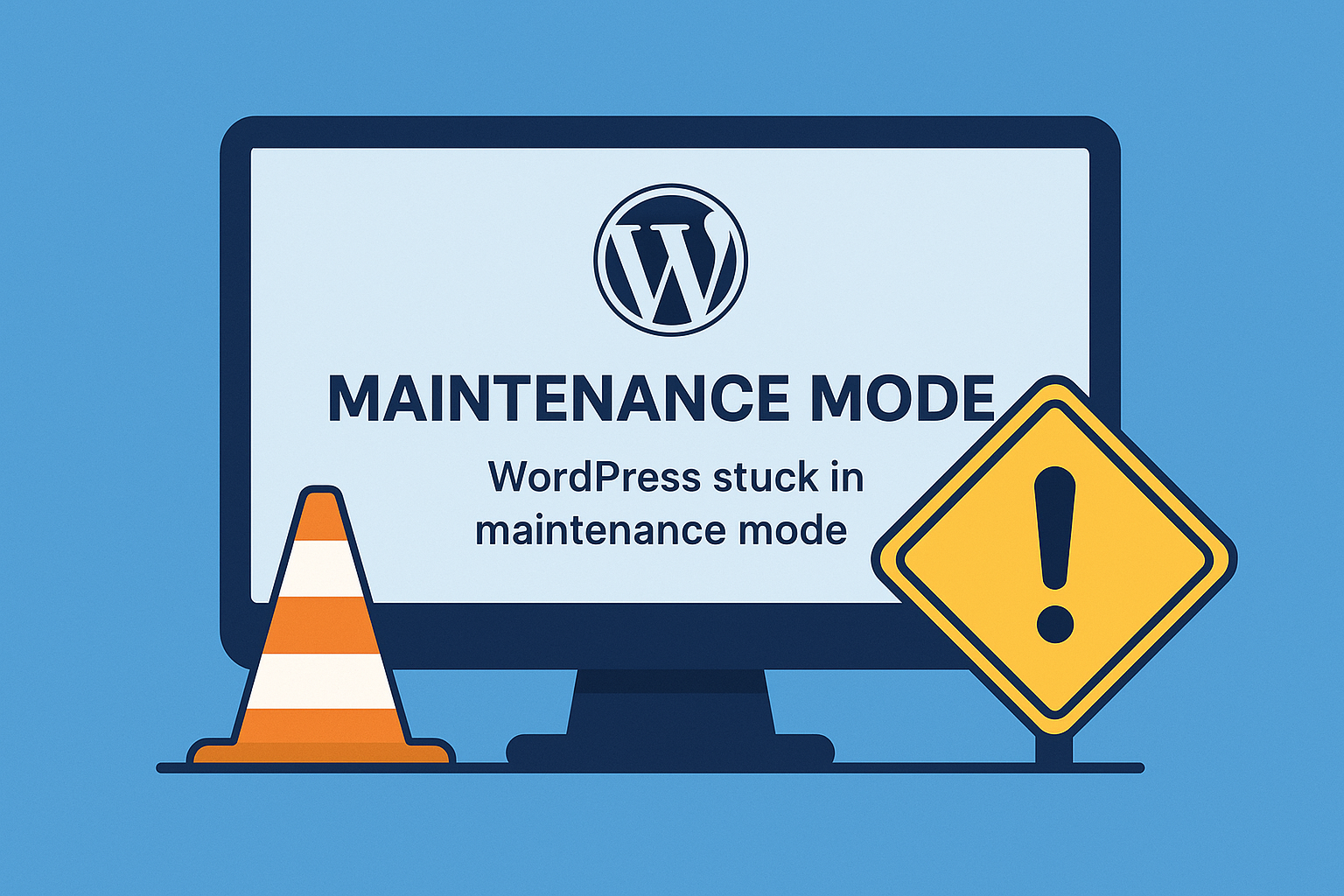Securing your WordPress website is critical in today’s digital landscape where cyber threats are constantly evolving. One of the most powerful and beginner-friendly tools available for website protection is Cloudflare. Cloudflare acts as a reverse proxy between your visitors and your hosting server, providing security, performance, and reliability improvements.
In this article, we’ll walk you through how to secure your WordPress site using Cloudflare effectively.
What is Cloudflare?
Cloudflare is a global content delivery network (CDN) and DNS provider that also offers web security services such as DDoS protection, Web Application Firewall (WAF), SSL, and bot protection. It’s widely used by WordPress site owners for its powerful free and premium security features.
Why Use Cloudflare for WordPress?
- DDoS Protection: Automatically mitigates distributed denial-of-service attacks.
- Web Application Firewall (WAF): Filters malicious requests before they reach your site.
- SSL/TLS Encryption: Ensures your website loads securely over HTTPS.
- Bot Protection: Blocks malicious bots and scrapers.
- IP Reputation and Threat Intelligence: Uses global threat data to block known attackers.
Step-by-Step Guide to Secure WordPress with Cloudflare
1. Sign Up for Cloudflare
Go to https://www.cloudflare.com and sign up for a free account.
2. Add Your WordPress Website
- Enter your domain name (e.g.,
example.com). - Cloudflare will scan your DNS records.
- Review and confirm the DNS records during setup.
3. Update Your Domain’s Nameservers
Cloudflare will provide two nameservers. Update your domain’s current nameservers to the ones given by Cloudflare via your domain registrar (e.g., GoDaddy, Namecheap).
4. Install SSL with Cloudflare
Enable SSL/TLS under the SSL/TLS tab:
- Set SSL mode to Full or Full (Strict) if your server already supports HTTPS.
- Enable Always Use HTTPS.
- Turn on Automatic HTTPS Rewrites.
This ensures all traffic is encrypted and served over HTTPS.
5. Enable Web Application Firewall (WAF)
If you’re on the Pro plan or higher, enable the WAF under the “Security > WAF” tab:
- Select the WordPress preset ruleset.
- Enable other common protection rules (SQL injection, XSS, etc.).
6. Activate Bot Protection
In the Security tab:
- Turn on Bot Fight Mode to stop bad bots from attacking your site.
7. Protect wp-login.php and wp-admin
To reduce brute-force attacks:
- Go to Rules > Page Rules.
- Create a rule for
example.com/wp-login.phpandexample.com/wp-admin/*. - Choose action: Challenge (CAPTCHA) or JS Challenge for added protection.
Example settings:
URL: *example.com/wp-login.php
Setting: Security Level = I'm Under Attack
8. Enable Rate Limiting (Optional)
Protect against abuse by limiting access to sensitive URLs:
- Go to Security > Rate Limiting.
- Set a rule like:
- URL:
/wp-login.php - Threshold: 5 requests per minute
- Action: Block or Challenge
- URL:
9. Optimize Performance (Bonus)
Cloudflare not only protects but also speeds up your WordPress site:
- Enable Caching.
- Turn on Rocket Loader for faster JS loading.
- Use Polish and Auto Minify (HTML, CSS, JS) for faster delivery.
10. Install the Cloudflare WordPress Plugin
Use the official Cloudflare plugin to manage:
- Cache purge directly from WordPress.
- Web traffic analytics.
- Security level adjustments.
Final Tips
- Regularly update your WordPress, themes, and plugins.
- Use strong passwords and two-factor authentication.
- Monitor Cloudflare’s dashboard for threats and performance insights.
Conclusion
Cloudflare offers a robust set of tools to secure your WordPress site effortlessly. By combining DNS-level protection, SSL encryption, bot filtering, and WAF, you dramatically reduce your site’s exposure to common web attacks. Best of all, even the free plan provides essential protections that many small and medium websites can benefit from immediately.
Start securing your WordPress site today with Cloudflare — it’s easy, effective, and essential.