How do I secure my WordPress website?
To improve security:
Keep WordPress core, themes, and plugins updated.
Use a security plugin like Wordfence or Sucuri.
Set strong passwords and limit login attempts.
Install an SSL certificate (HTTPS).
Take regular backups of your site.
How do I back up my WordPress site?
You can back up your site using:
Plugins like UpdraftPlus or BackupBuddy.
Hosting provider’s built-in backup feature.
Manually by downloading files via FTP and exporting the database via phpMyAdmin.
How can I speed up my WordPress website?
To speed up your WordPress site:
Use a lightweight theme like Astra or GeneratePress.
Install a caching plugin (e.g., WP Rocket, W3 Total Cache).
Optimize images using WebP format or plugins like Smush or Imagify.
Minify CSS, JS, and HTML.
Use a Content Delivery Network (CDN) like Cloudflare.
Consider upgrading hosting if your current one is slow.

How to Secure Your WordPress Website with Cloudflare
Securing your WordPress website is critical in today’s digital landscape where cyber threats are constantly evolving. One of the most powerful and beginner-friendly tools available

WordPress 6.8 Drops MD5 for Password Hashing, Strengthens Site Security
July 2025 — WordPress has officially retired the use of the outdated MD5 hashing algorithm for password storage, marking a major milestone in its ongoing
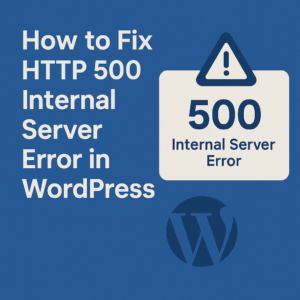
How to Fix HTTP 500 Internal Server Error in WordPress
An HTTP 500 Internal Server Error on your WordPress website can be frustrating. It usually means something went wrong on the server, but the server

How to connnect wordpress to convertkit?
To connect WordPress to ConvertKit, you can use ConvertKit’s official plugin or integrate manually using forms or API. Here’s a step-by-step guide for both methods:

How to filter privacy policy link function in wordpress?
the_privacy_policy_link() is a built-in WordPress function introduced in WordPress 4.9.6 as part of the GDPR (General Data Protection Regulation) compliance features. 🔍 Purpose: It displays
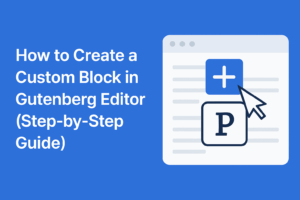
How to Create a Custom Block in Gutenberg Editor (Step-by-Step Guide)
The Gutenberg editor, also known as the Block Editor, allows WordPress users to build rich content layouts using blocks. In this tutorial, you will learn